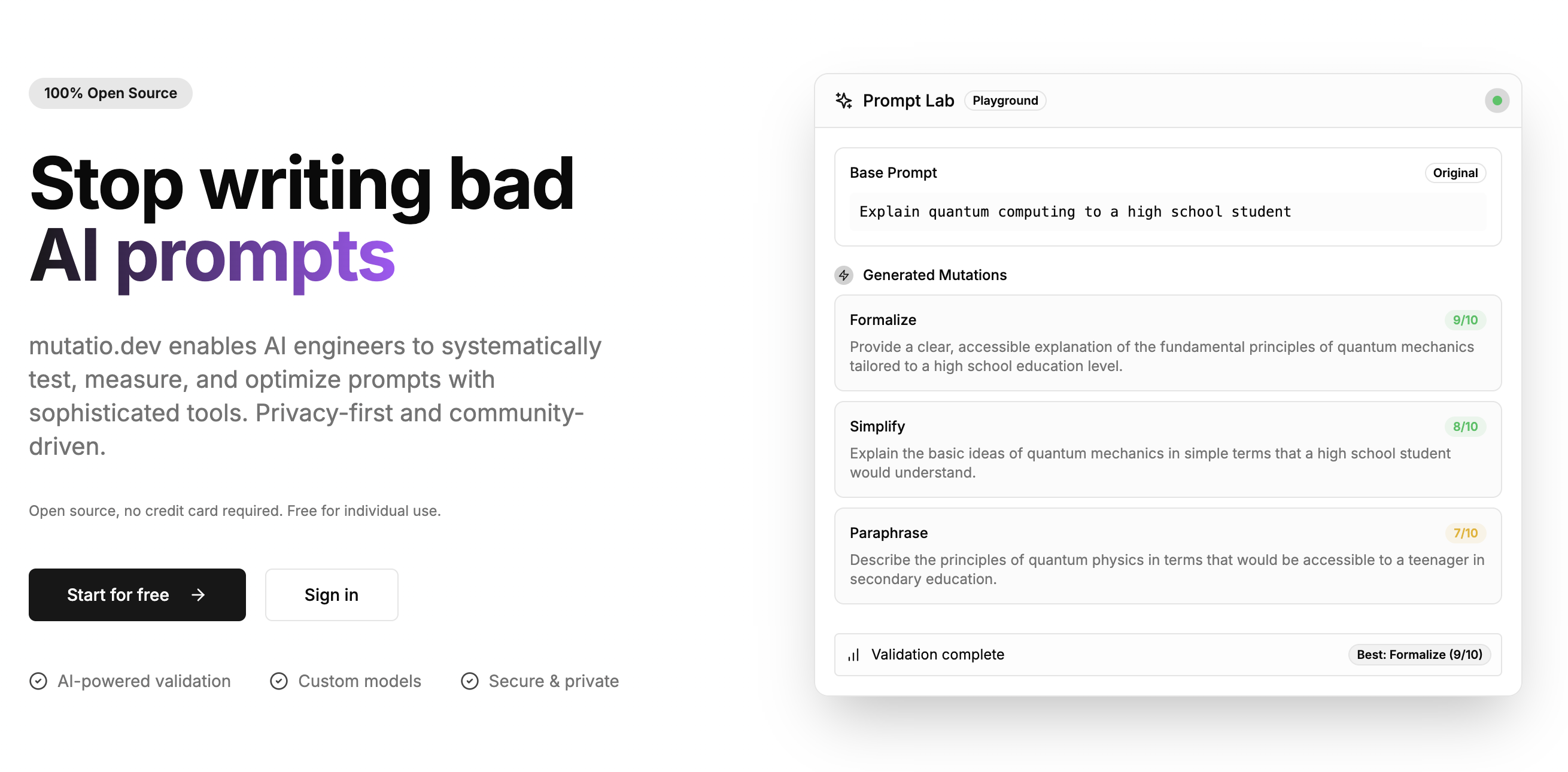mutatio.dev is a powerful tool for prompt engineers, AI developers, and LLM enthusiasts to systematically create, test, and refine prompts. Built with privacy as a priority, mutatio.dev keeps your API keys and data secure by processing everything locally in your browser.
Mutatio (latin for "change" or "mutation") helps you iteratively improve your prompts through:
- Controlled Mutations: Apply different transformation strategies to your base prompts
- Systematic Testing: Compare different versions across multiple LLM providers
- Version Control: Track your prompt evolution over time with detailed history
- Privacy-First Design: All processing happens in your browser - no server receives your API keys
- Multiple Mutation Types: Create and manage different mutation strategies
- Multi-Provider Support: Test with OpenAI, Anthropic, Mistral, and DeepSeek models
- Local API Key Storage: Client-side encrypted storage keeps your API keys on your device
- Versioned Prompts: Track the evolution of your mutations with detailed analytics
- Comprehensive History: Compare results across iterations with visual diffs
- Customizable Validation: Configure evaluation criteria for prompt performance
- Node.js 18+
- npm or pnpm
- PostgreSQL database
- Clone the repository
git clone https://github.com/albertoperdomo2/mutatio.dev.git
cd mutatio- Install dependencies
npm install- Set up your environment variables
cp .env.example .env- Generate a secure encryption key
node scripts/generate-encryption-key.js- Set up the database
# Run migrations
npx prisma migrate dev
# Generate Prisma client
npx prisma generate- Start the development server
npm run devmutatio.dev requires the following environment variables:
DATABASE_URL: PostgreSQL connection stringENCRYPTION_KEY: Generated with scripts/generate-encryption-key.jsNEXTAUTH_SECRET: Secret for NextAuth authenticationNEXTAUTH_URL: Your application's URL
See .env.example for all available configuration options.
mutatio.dev is designed with privacy and security in mind:
- Client-side Processing: Your prompts and API interactions happen directly in your browser
- Local Storage Encryption: API keys are encrypted before being stored in your browser
- No Server Storage: Your API keys are never sent to our servers
- Environment-based Keys: All encryption keys are stored as environment variables
Contributions are welcome! Here's how you can help:
- Report Issues: Open an issue for bugs or feature requests
- Submit PRs: Code contributions are welcome
- Documentation: Help improve or translate documentation
- Testing: Try mutatio.dev with different models and use cases
- Fork the repository
- Create your feature branch (
git checkout -b feature/amazing-feature) - Commit your changes (
git commit -m 'Add some amazing feature') - Push to the branch (
git push origin feature/amazing-feature) - Open a Pull Request
npm run dev- Start development servernpm run build- Build for productionnpm run start- Start production servernpm run lint- Run ESLintnpm run lint:fix- Run ESLint with automatic fixes