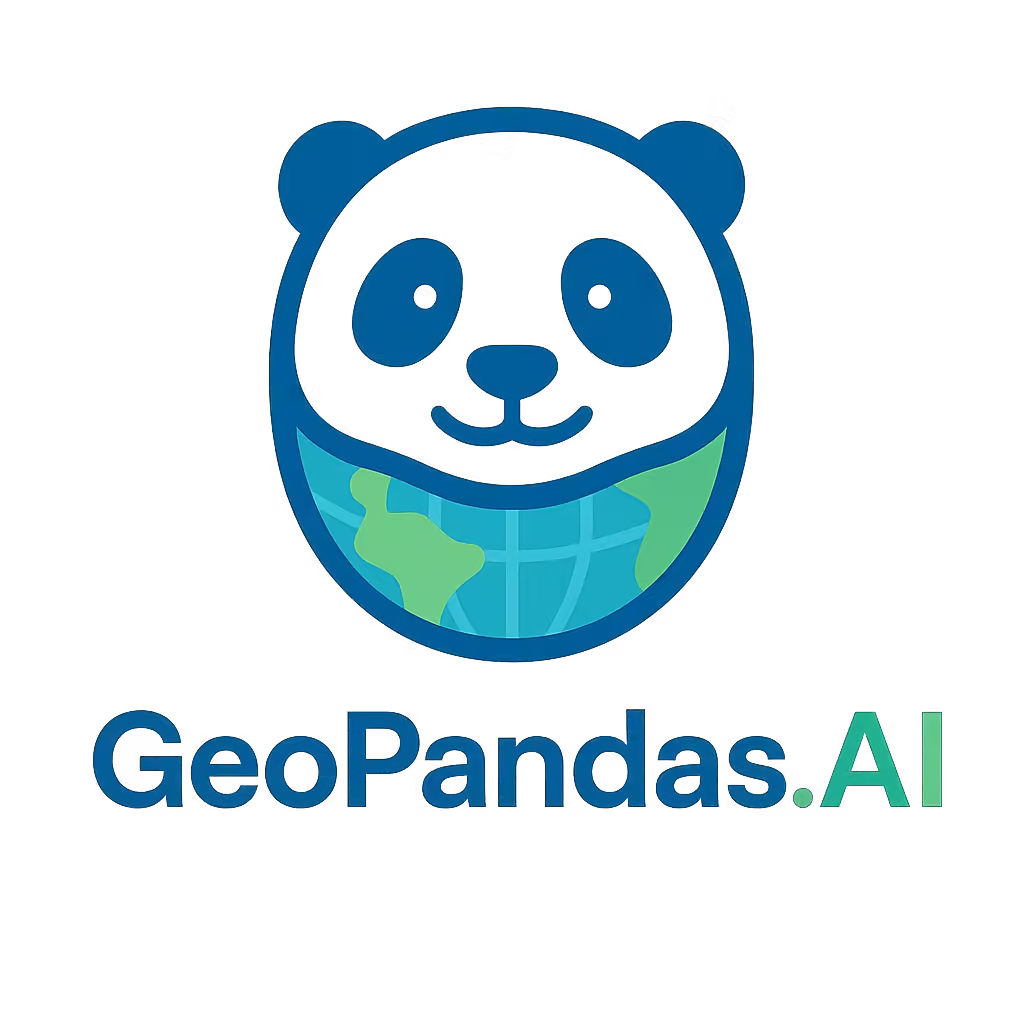GeoPandas-AI is an open-source Python library that enhances geospatial data analysis by turning the GeoDataFrame into a conversational, intelligent assistant. It seamlessly integrates large language models (LLMs) into the geospatial workflow, enabling natural language interaction, iterative refinement, caching, and code generation directly within your Python environment.
Geospatial data is key to solving complex problems in urban planning, environmental science, and infrastructure development. But tools like GeoPandas require familiarity with both GIS concepts and Python-based workflows.
GeoPandas-AI lowers this barrier by:
- Embedding conversational AI directly into
GeoDataFrame - Enabling plain-language queries and refinements
- Supporting reproducible, scriptable workflows with AI-assisted code
- Caching results to avoid redundant LLM calls
This bridges human interaction with geospatial analysis in a seamless and stateful way.
Based on the arXiv preprint, GeoPandas-AI introduces:
- ✅ A stateful, LLM-augmented
GeoDataFrameAIclass - ✅
.chat()and.improve()methods for language-based querying and iteration - ✅ Built-in caching: repeated prompts reuse cached results (no extra LLM calls)
- ✅ Full compatibility with existing
GeoDataFrameworkflows - ✅ Modular backends for execution, injection, caching, and LLM calls
- ✅ A vision of conversational programming for geospatial developers
Read the paper: GeoPandas-AI: A Smart Class Bringing LLM as Stateful AI Code Assistant
pip install geopandas-aiPython 3.8+ required.
import geopandasai as gpdai
gdfai = gpdai.read_file("cities.geojson")
gdfai.chat("Plot the cities by population")
gdfai.improve("Add a title and a basemap")import geopandas as gpd
from geopandasai import GeoDataFrameAI
gdf = gpd.read_file("parks.geojson")
gdfai = GeoDataFrameAI(
gdf,
description="City parks with name, area, and geometry"
)
gdfai.chat("Show the largest 5 parks")a = gpdai.read_file("zones.geojson")
b = gpdai.read_file("reference.geojson")
a.set_description("Zoning polygons for city planning")
b.set_description("Reference dataset with official labels")
a.chat(
"Cluster the zones into 3 groups based on geometry size",
b,
provided_libraries=["scikit-learn", "numpy"],
return_type=int
)GeoPandas-AI uses a flexible dependency-injection architecture (via dependency_injector) to manage:
- LiteLLM settings
- Cache backend (memoizes
.chat()and.improve()calls) - Code executor (trusted or sandboxed)
- Code injector
- Data descriptor
- Allowed return types
By default, responses and generated code are cached on disk:
from geopandasai.external.cache.backend.file_system import FileSystemCacheBackend
# Default writes to `.gpd_cache/`Any repeated prompt or improvement will reuse cached results, saving tokens and accelerating workflows.
Override defaults with update_geopandasai_config():
from geopandasai import update_geopandasai_config
from geopandasai.external.cache.backend.file_system import FileSystemCacheBackend
from geopandasai.services.inject.injectors.print_inject import PrintCodeInjector
from geopandasai.services.code.executor import TrustedCodeExecutor
update_geopandasai_config(
cache_backend=FileSystemCacheBackend(cache_dir=".gpd_cache"),
executor=TrustedCodeExecutor(),
injector=PrintCodeInjector(),
libraries=[
"pandas",
"matplotlib.pyplot",
"folium",
"geopandas",
"contextily",
],
)To clear all memory and cache for a fresh start:
gdfai.reset()- 📦 PyPI Package
- 📖 arXiv Preprint
- 📘 Example Notebooks
- 🧠 LiteLLM Docs
- 🛠 GitHub Repository
- Documentation
If you use GeoPandas-AI in academic work, please cite:
@misc{merten2025geopandasaismartclassbringing,
title={GeoPandas-AI: A Smart Class Bringing LLM as Stateful AI Code Assistant},
author={Gaspard Merten and Gilles Dejaegere and Mahmoud Sakr},
year={2025},
eprint={2506.11781},
archivePrefix={arXiv},
primaryClass={cs.HC},
url={https://arxiv.org/abs/2506.11781},
}
This project is a product of the Université Libre de Bruxelles (ULB), and most notably the Data Science and Engineering Lab. It is maintained by:
- Gaspard Merten
- Mahmoud Sakr
- Gilles Dejaegere
MIT License – see LICENSE for details.
GeoPandas-AI: Making geospatial analysis conversational, intelligent, and reproducible.